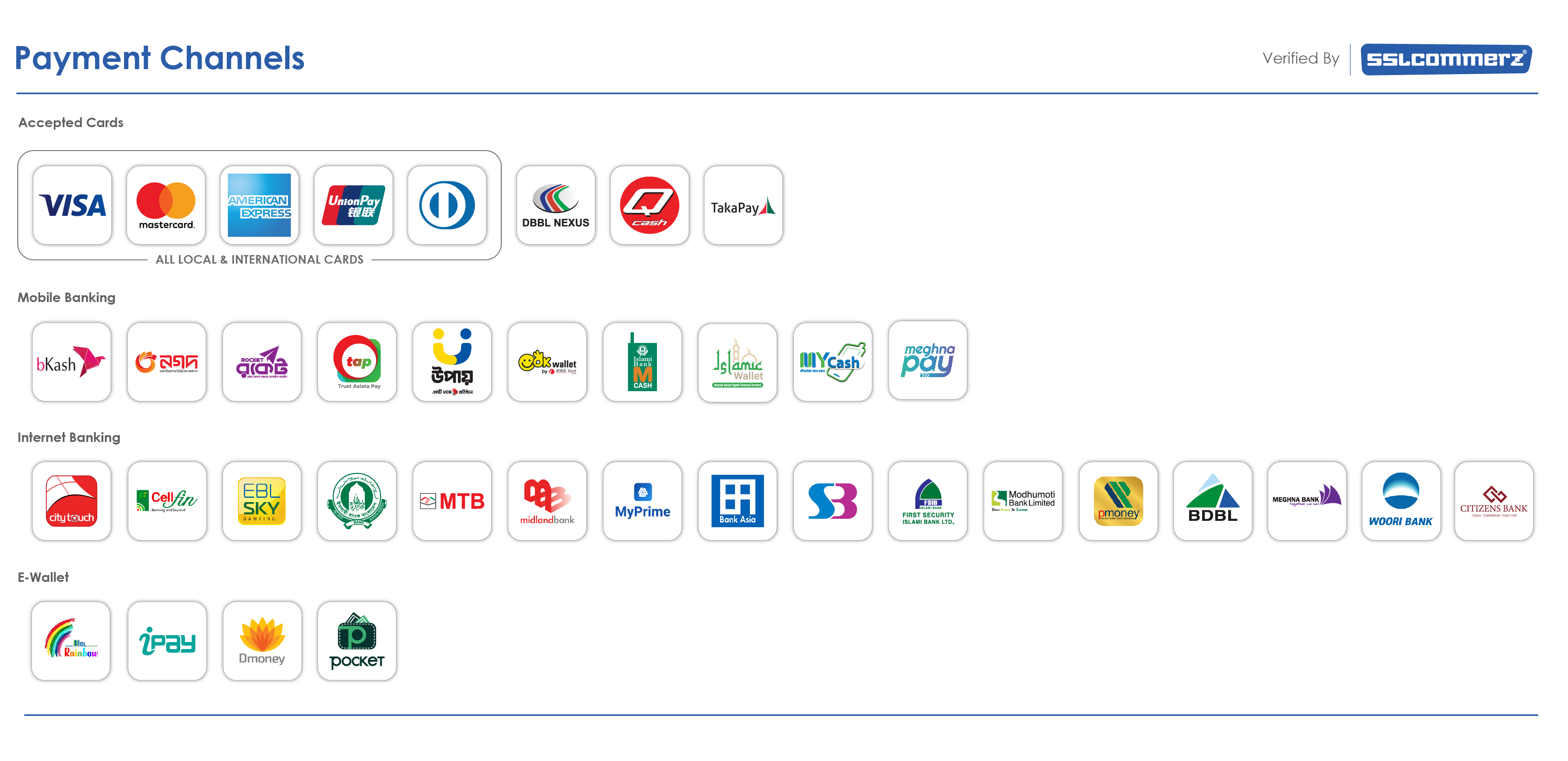Personalize Your Ventro: In-Store Engraving Process
At Ventro, we offer a personalized touch to our high-quality leather products with in-store engraving services. Whether it’s a gift for someone special or a way to make your own Ventro truly unique, our engraving process is quick and easy. Follow these simple steps to add a custom engraving to your Ventro product right in our store!
Step 1: Choose Your Ventro Product
Your engraving journey starts with choosing the perfect Ventro item. Select a leather wallet, cardholder, or any other product from our collection that you want to personalize.
Step 2: Choose the Position of Your Engraving
Decide where you’d like the engraving on your product. We offer one-position engraving for 250 taka and both-position engraving for 450 taka. Let our team know your preference so we can proceed with accuracy.
Step 3: Decide What You Want to Engrave
For the engraving, you can choose either text or a simple image. Here are the details to help you get started:
Text: Our default font is ‘Cinzel,’ a sophisticated choice that complements leather beautifully. If you’d like a different font, simply let us know the font name.

Images: For logos or silhouettes, we recommend bringing a digital, high-resolution version of your design. Since we use laser engraving, clean, logo-style images work best for this process.

Step 4: Watch the Magic Happen!
Once your choices are confirmed, sit back and watch as we personalize your Ventro right in front of you. Our team will ensure that the engraving meets your expectations, creating a unique product tailored just for you.
Create a One-of-a-Kind Ventro with In-Store Engraving
Ventro’s in-store engraving process is designed to provide you with a memorable, personalized experience. Each step is simple, allowing you to customize your Ventro while ensuring quality and precision. Visit our store today to add that perfect personal touch to your favorite Ventro product.